More about Azure High Availability
- Cross-Zone High Availability with Cloud Volumes ONTAP for Azure
- Azure Resiliency Capabilities: A Deep Dive
- Azure Proximity Placement Groups and Cloud Volumes ONTAP
- Azure High Availability: Basic Concepts and a Checklist
- Azure Availability Zones: An In-Depth Look
- Azure High Availability Architecture with Cloud Volumes ONTAP
Subscribe to our blog
Thanks for subscribing to the blog.
September 5, 2019
Topics: Cloud Volumes ONTAP AzureHigh AvailabilityElementary5 minute read
Many organizations rely on large cloud providers like Azure, which offer flexible and resilient infrastructure that is suitable for enterprise workloads that cannot afford to experience disruptions. One major characteristic of this infrastructure is that it is organized into separate Availability Zones (AZs), so if there is an outage in one data center, other AZs will remain unaffected. To achieve high availability on Azure, you can take advantage of multiple Availability Zones.
In this post, we’ll review the concept of Availability Zones and how they function, covering the various options that Azure offers, including availability packages and other services and resources. We’ll also show how NetApp Cloud Volumes ONTAP can help you maintain high availability on Azure.
In this article, you will learn:
- What are Azure availability zones
- Azure high availability options
- Supported services and resources
- High availability with NetApp Cloud Volumes ONTAP
What Are Availability Zones in Azure?
Azure Availability Zones are separate data center units within Microsoft Azure, each with its own power, cooling and networking. By running services on multiple availability zones, you can make your applications resilient to failure or disruption in your primary data center.
An Azure Region is a complex of Azure data centers located in a specific geographic location - Azure regions are typically hundreds of miles apart. There are currently 54 Azure regions available in 140 countries. Physically, an Azure Region complex is the size of a city block and has several buildings; typically, each availability zone is in a separate building. Each Azure region has a minimum of three availability zones, allowing you to run two isolated copies of your applications.
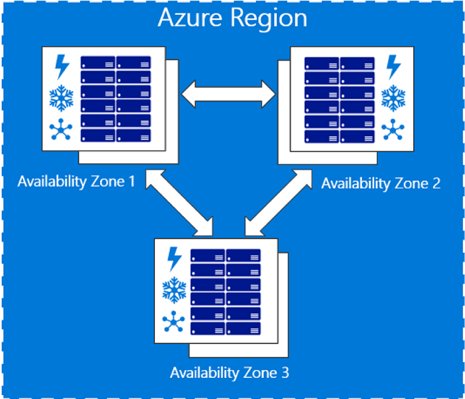 Source: Microsoft
Source: Microsoft
The Spectrum of Azure High Availability Options
Azure high availability includes a spectrum of options, allowing progressively more confidence that an application will stay alive in the face of failure.
Below are four options for ensuring a Virtual Machine (VM) is highly available. As we explain below, Azure’s high availability mechanisms, specifically Availability Zones, extend beyond VMs to additional Azure services.
- Single VM—running a Virtual Machine (VM) on Azure with no replication.
- Availability Sets—running a VM with one or more replicated copies on separate hardware within the same Availability Zone, providing resiliency against machine failure.
- Availability Zones—running a VM with one or more replicated copies on different Availability Zones, providing resiliency against data center failure.
- Region Pairs— running a VM with one or more replicated copies on different Azure Regions (but always staying within the same geopolitical boundary, typically meaning the same country), protecting against natural disasters and large-scale outages.
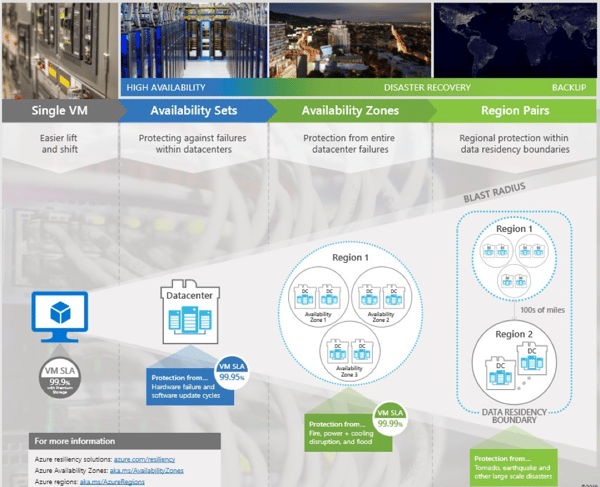 Source: Microsoft
Source: Microsoft
Azure guarantees progressively higher uptime in its Service Level Agreements (SLA), depending on the availability option you choose:
- 90% uptime for on single instance VMs with premium storage
- 95% uptime for VM deployed in an Availability Set (AS)
- 99% uptime for VM deployed across two Availability Zones (AZ)
Azure Availability Zones—Supported Services and Resources
Azure Virtual Machines
A VM can be replicated across two or more Availability Zones. You define this when creating a VM. At that point, you must decide if the machine will be part of an Availability Set (AS), which does not provide redundancy across Availability Zones, or within an Availability Zone (AZ), which does guarantee multi-AZ redundancy.
Learn how to create a VM in an Availability Zone.
Azure SQL Database
Azure SQL Database service can be set up with a Zone-redundant configuration. This is only available in the Premium or Business Critical tiers, because these tiers anyway set up three replicated versions of your database instances. Zone-redundant configuration is not enabled by default—but you can enable it at no cost—as long as you are in the relevant price tiers. See our Azure calculator to simulate Azure service pricing.
Learn how to setup zone-redundant configuration for SQL Database.
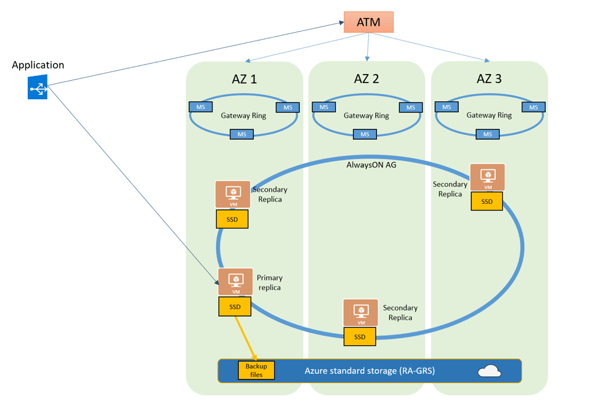 Source: Microsoft
Source: Microsoft
VM Scale Set
You can deploy VMs in a VM Scale Set (VMSS). VMSS lets you create and manage a group of identical, load-balanced VMs, and dynamically add or remove VMs from the set. If you set up your VMSS with availability sets, you have the option to deploy a single set per Availability Zone, and load balance traffic across zones.
Learn how to deploy a VMSS across availability zones.
Azure Standard Load Balancer
The Azure Standard Load Balancer has support for Availability Zones. The load balancing resource itself is regional and is already redundant across zones. However, it can be used to direct traffic within a zone (zonal) or across multiple Availability Zones (zone-redundant).
Learn how to load balance across all availability zones.
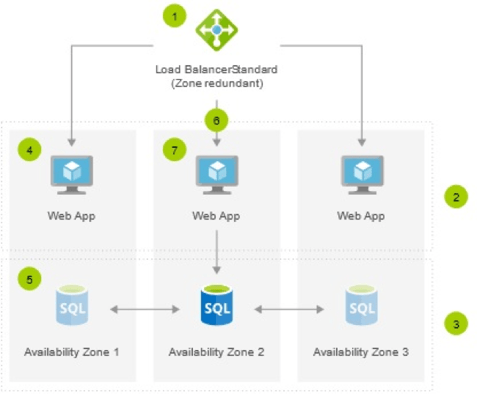 Source: Microsoft
Source: Microsoft
To learn how availability zones can be used across additional Azure services and resources, including Virtual IP and custom images and snapshots, see this MSDN blog post.
NetApp Cloud Volumes ONTAP: High Availability for Storage Requiring RPO=0 and RTO<60
For enterprise users of Azure, NetApp Cloud Volumes ONTAP provides a high availability configuration that makes sure that business continuity is maintained with no data loss (RPO=0) and minimal recovery times (RTO < 60 secs). This is one critical part of a huge feature set that extends to efficient data protection with NetApp Snapshot™ copies, cost-saving storage efficiencies, full integration with Kubernetes, cloud automation capabilities, and more.

