Subscribe to our blog
Thanks for subscribing to the blog.
November 12, 2019
Topics: AWS7 minute read
As an increasing number of organizations search for the best cloud for their needs, user experience has taken center stage as a primary focus in assessing cloud services. Organizations are on the lookout for services that offer user experience on par with—or better than—on-premises storage. As one of the most popular public cloud platforms, AWS offers multiple custom-built services for the compute, storage, and networking needs of enterprise applications, which means a top-shelf experience for users.
Performance and availability are key considerations in cloud adoption, but those requirements vary by use case—databases, HPC workloads, analytics, and 3D modelling applications all have diverse needs.
And not all applications are created equal. Throughput and availability requirements vary by workload, and so, in this blog, we’ve opted to address some of the most common workloads that customers choose to manage in NetAppⓇ Cloud Volume Service (CVS) for AWS. Because performance can be adjusted up or down in all use cases, we’ll also walk you through the relative costs of the three performance tiers.
Cloud-Native File Services and Performance Standards
Migrating on-premises workloads to CVS for AWS requires specific storage configurations, depending on the use case, to meet performance and availability standards. With its all-flash backend, CVS is well equipped to meet these standards. Let’s take a closer look at some of the use cases that Cloud Volumes Service for AWS supports.
Databases in the Cloud
For cloud-hosted databases using file services, performance and availability management are equally crucial. Delays in data read/write can have a negative impact on both application performance and user experience. Interruptions in service because of an offline database are unacceptable.
Capable of up to 460k IOPS, Cloud Volumes Service for AWS meets even the most extreme performance demands of all major commercial and open source databases (Microsoft SQL Server, Oracle, MySQL, PostgreSQl, MongoDB, etc.). The service is also highly available, with the backend designed to ensure that multiple data paths to the CVS volumes exist, thus minimizing downtime. CVS also offers an integrated cloud sync feature to help organizations migrate databases from on-premises to AWS without compromising performance or availability.
File Services in Cloud Volumes Service
CVS makes deploying file services in AWS easy. The service can be used to create consistent high-performance NFS- and SMB-based shares for workloads—whether media content hosting and streaming, user home directories, applications used by the oil and gas industry, or genomics.
Slow access to data in file shares can hurt user productivity and application performance, and it can lead to data download errors, and other issues. CVS equips organizations with fast file-storage performance in a managed file-share model. Its native cloud-block storage also allows enterprises to avoid the overhead of standing up separate custom file-share services for Windows and Linux platforms. Data from existing file shares can be synchronized to Cloud Volumes in AWS, and vice versa.
In addition to massive scalability, quick deployment and data encryption are extra benefits for users.
DevOps in Cloud Volumes Service
The two key performance indicators of a well-managed agile DevOps practice are a quicker time-to-market (TTM) and rapid deployment. From experience, we can say that software development environments require highly available, fast, and persistent volumes to meet their TTM goals. Using NetAppTM Snapshot technology, CVS provides up-to-date copies of data from production environments. Incremental snapshots enable the rapid deployment of test environments. These clones are writable and offer the same performance standards as the source volumes. Snapshot copies can also be deleted after testing for the sake of storage economy.
Data Analytics in Cloud Volumes Service
Data analytics applications process large datasets continuously to generate business insights. The underlying storage used by these applications must be robust in order to meet throughput standards while handling massive data sets. Performance, scalability, and data management capabilities are of the essence here. CVS addresses these requirements by helping customers build data lakes in AWS, enabling access to this data from the cloud-based analytics service, and by keeping the data synchronized with other data sources—both on-premises and cloud.
Meeting Storage Performance Demands in AWS
CVS offers three service levels for performance based on the application requirements—Standard, Premium, and Extreme. It also helps to manage costs. One can choose a higher service level for applications with higher I/O demands, while using lower tiers for generic applications or for storing cold data.
Standard
This service tier supports 4,000 IOPS/TB with throughput of 16MB/s per allocated terabyte. This tier is best suited for workloads where capacity takes priority over performance, such as cold data in backups, archives, or log files. Here, the scale of the storage is of greater importance. One can start with a smaller size cloud volume and scale up to 100TB as the data size increases. At $0.10 per gigabyte per month, this tier offers the least expensive storage among all three tiers.
Premium
The premium service level supports 16,000 IOPS/TB and throughput of 64MB/s per allocated terabyte. This tier is best suited for workloads requiring a balance between capacity and performance, with an eye for meaningfully controlling storage costs. This tier is great for data analytics, DevOps, non-production databases, and other scenarios in which scale and storage performance are of equal importance. The rate for data stored in this tier is $0.20/GB per month.
Extreme
This service level should be selected for performance-intensive applications because it supports 32,000 IOPS per terabyte and a throughput of 128MB/s per allocated terabyte. This tier is recommended for production workloads, HPC clusters, user file shares that are accessed frequently, volumes used for hosting databases, and generally any performance-sensitive use case in which storage IOPS is a priority.
Performance benchmark tests conducted on Oracle workloads have demonstrated that a single volume of CVS with a 100 percent read workload was able to achieve 300k IOPS. Using more than one volume has also been shown to improve application latency.
Adapting to Changing Workload Demands
Workload performance demands may change over an application’s lifecycle. CVS allows customers to switch between service tiers in a non-disruptive manner, allowing the move to a higher performance tier without impact. To increase storage throughput; either the volume size can be increased or the workload can be switched to a different service tier.
Storage costs either increase or decrease based on the allocated capacity. For example, if the application requires a capacity of 25TB with throughput of 100MB/s, the Standard service level would offer optimal performance at 400MB/s for $2,500. Although the Premium tier and the Extreme tier are not required here (it would be too expensive, considering that Standard already meets the application requirements), moving to a higher service tier could cost more, as seen below.
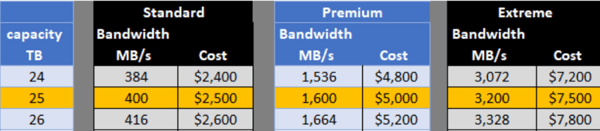 Figure 1: Service level throughput and cost comparison
Figure 1: Service level throughput and cost comparison
Consider a database lifecycle. The Standard tier could be used in the initial phases of testing and finalizing design, when performance is not a key consideration. It could also be used for storing log files during the entire database lifecycle. During the quality assurance phase, when functionalities are still being added and tested, there would be an increase in performance demand.
Lower IOPS at this testing phase would hinder the pace of development and productivity of the teams involved. It would then make more sense to use the Premium tier at this point to ensure peak performance, while remaining cost effective.
Once the application moves to the user acceptance testing (UAT) or production phase, performance becomes crucial. It is the key performance indicator of the application and cannot be compromised. At this point, switching to the Extreme service level would be optimal.
CVS thus offers customers the flexibility to choose the right performance levels on the go, at every point in the application lifecycle.
Experience High-Performance File Shares in AWS
Cloud Volume Service for AWS can be used to create NFS- and SMB-based high performance cloud-native file shares for Windows and Linux applications in the cloud, with guaranteed high availability and scalability. It also comes bundled with enterprise-class data management capabilities such as snapshots, data synchronization, cloning, and backup. CVS offers everything needed to meet varying storage performance demands in AWS throughout the application lifecycle.
Achieve peak performance of your NFS and SMB workloads in AWS. Request a demo of Cloud Volumes Service for AWS today.
