More about AWS FSx
- Automating AWS FSx for ONTAP Using Red Hat Ansible Automation Platform
- Amazon FSx Backup and Restore: A Practical Guide
- Amazon FSx for NetApp ONTAP: One Year In
- Automating Amazon FSx for NetApp ONTAP Operations
- FSx Gateway: Amazon FSx for Windows at On-Premises Speed
- AWS FSx for Lustre vs EFS: Head to Head
- AWS FSx: 6 Reasons to Use It in Your Next Project
- AWS FSx Pricing Explained with Real-Life Examples
- FSx for Lustre: Use Cases, Architecture, and Deployment Options
- FSx for Windows: An In-Depth Look
- Protect Your Data with Amazon FSx for NetApp ONTAP
- File Sharing with Amazon FSx for NetApp ONTAP
- How to Set Up Amazon FSx for NetApp ONTAP Using NetApp BlueXP Console
- What Is “Amazon FSx for NetApp ONTAP”?
- Using FSx for ONTAP to Enhance Kubernetes and Container Capabilities
Subscribe to our blog
Thanks for subscribing to the blog.
September 2, 2021
Topics: Amazon FSx for NetApp ONTAP File ServicesAWSAdvanced6 minute readKubernetes
Containers and Kubernetes have become central parts of software development pipelines. But Kubernetes storage is typically focused on the local environment where the workload is deployed, meaning that data portability and migration remain challenges. Amazon FSx for NetApp ONTAP is going to change all that. Before diving into using Amazon’s FSx with Kubernetes and container services, have a look at the benefits of using AWS FSx in your projects.
In this article we are going to explore how FSx for ONTAP can be used with and enhance the Kubernetes and container services in the AWS ecosystem.
See why that is as we cover below:
- What Is FSx for ONTAP?
- Solving the Container Storage Challenge
- How FSx for ONTAP Works with Containers and Kubernetes Services
What Is FSx for ONTAP?
FSx for ONTAP is a new fully managed AWS-native service in collaboration with NetApp that gives customers advanced file and block storage capabilities that increase the options for workload flexibility and enable new solutions to technical challenges.
This new AWS-native fully managed service is available via the AWS Console and APIs or by using NetApp BlueXP Console. Its benefits include:
- Multiprotocol NFS/SMB and iSCSI access
- High availability, data protection and storage efficiencies
- Hybrid and multicloud capabilities
- Native integration with several AWS services, including billing and monitoring
As a single service that can provide both file and block storage to users, FSx for ONTAP eliminates the need to run multiple file storage services, which not only makes operations easier, but will also reduce costs.
Let’s see how containerized workloads can benefit from these FSx for ONTAP capabilities.
Solving the Container Storage Challenge
Even though there have been a number of cloud-based managed Kubernetes and container services on the market for a while now, the persistent storage challenge has remained unsolved. For customers of any given cloud provider, the only way to gain advanced storage features capable of solving this challenge was by leveraging external data management platforms. With the newly launched FSx for ONTAP, that paradigm has shifted.
You can fully automate certain Amazon FSx for ONTAP operations, such as the provisioning of resilient storage to let developers work faster no matter which managed container orchestration service they rely on, whether it’s Amazon Elastic Kubernetes Service (Amazon EKS), Amazon Elastic Container Service (Amazon ECS), RedHat OpenShift, or Amazon ROSA.
How FSx for ONTAP Works with Kubernetes and Container Services
Let’s take a look at the specific benefits FSx for ONTAP brings to each of these major Kubernetes and container services.
Kubernetes and Amazon Elastic Kubernetes Services (EKS)
EKS, or Elastic Kubernetes Service, is the Amazon managed Kubernetes service in the AWS ecosystem. It lowers the operational overhead of having to operate a Kubernetes cluster by providing fully managed cluster control planes while running Amazon EC2- or Amazon Fargate-based Kubernetes nodes and pods.
For several years, NetApp customers have enjoyed native Kubernetes integration using its Astra Trident technology, a dynamic container storage interface (CSI) for Kubernetes clusters.
With the new FSx for ONTAP, engineering teams can benefit from a native integration with EKS clusters. Using the same Trident technology, you can dynamically provision Kubernetes persistent storage volumes as needed in any EKS managed cluster. Moreover, the same volume provisioning capabilities are also available in self-managed Kubernetes clusters deployed on top of EC2 virtual instances or non-AWS compute infrastructures.
Click here to learn how to deploy Astra Trident with FSx for ONTAP.
In practice, this means that FSx for ONTAP can be used to manage a unified cloud storage layer for your applications and services. This enables data to be migrated (or made accessible) across different Kubernetes clusters in or out the AWS ecosystem.
With FSx for ONTAP persistent storage volumes, in addition to the AWS built-in console and APIs, customers can also leverage the BlueXP Console interface to access additional features and perform tasks such as creating NetApp Snapshots™ copies for backup or cloning persistent volumes across different regions or cloud providers. These are particularly helpful features in data migration across different Kubernetes clusters or system upgrades. Both clones and Snapshot copies are supported out of the box as Kubernetes CSI features or through BlueXP Console.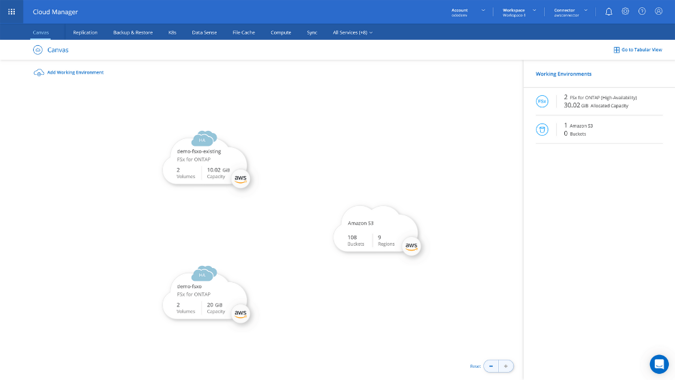
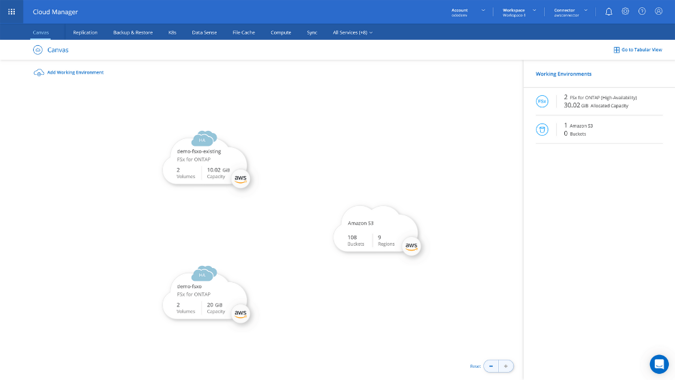
OpenShift and Amazon ROSA
Red Hat OpenShift is a container platform that enables application workload development and deployment at enterprise scale. While at its core is a fully capable Kubernetes cluster, OpenShift has a lot more capabilities that go beyond a typical Kubernetes cluster deployment.
Similar to how Kubernetes works, an OpenShift cluster can be deployed and self-managed both on-premises or in cloud environments. However, in late 2020 AWS introduced the Amazon ROSA (Red Hat OpenShift Service on AWS), a fully managed service in collaboration with Red Hat that enables the deployment of OpenShift clusters with enterprise-grade support and without the maintenance overhead typically associated with it. In addition, ROSA came out-of-the-box with native integrations to several other AWS services.
With the newly launched FSx for ONTAP, a native integration to ROSA is also made available from the get-go. As with the EKS use case, this integration enables ROSA data volumes to be fully provisioned and managed by FSx for ONTAP, making all those advanced functionalities available and opening the door to new use cases and possibilities. As an example, migrating data between a ROSA cluster and a traditional on-premises OpenShift cluster (or vice-versa) can now be a much simpler and straightforward operation.
Amazon Elastic Container Service (ECS)
As the number of containers in your architecture grows, the need for a robust container orchestration platform arises. While Kubernetes remains the top contender for orchestration needs, it can also be quite overwhelming in terms of setup and day-to-day maintenance. For the engineering team working within the AWS ecosystem there is another top contender, Amazon Elastic Container Service (ECS).
As a native managed service, the daily operational toll to run an ECS cluster is fairly lower and simpler but its capabilities are more limited compared to Kubernetes. ECS is also the home of AWS Fargate, which enables containers to go serverless.
Engineering teams are now able to leverage FSx for ONTAP’s NFS and SMB interfaces to access data sets in container workloads for ECS clusters.
Click here to learn how to mount FSx for ONTAP from Amazon ECS
Conclusion
FSx for ONTAP is a great addition to the AWS ecosystem. Not only does the service bring native built-in features and advanced data management capabilities that were missing, but also makes it possible to take advantage of them without disrupting existing customer systems and architectures.
With Kubernetes and container services becoming more ubiquitous, it is important to tackle the data challenges it creates. FSx for ONTAP release makes the life of engineering teams working with containers in the AWS ecosystem a lot easier and simpler.
Available in the vast majority of AWS global regions (including GovCloud) from day one, Amazon FSx for ONTAP comes with out of the box built-in integrations to several other AWS services and provides features. These features include high availability, storage cost-cutting efficiencies, lifecycle management, data cloning, data protection for Amazon FSx, and much more.
More than just a cloud file share service, Amazon FSx for NetApp ONTAP is the data platform you need to significantly reduce operational costs and accelerate your digital transformation strategy.
Click here for a step-by-step walkthrough on how to set up your own FSx for ONTAP environment with BlueXP Console.
Thank you.
One of our experts will be in touch with you shortly.
