More about Azure File Storage
- Azure Data Share: The Basics and a Quick Tutorial
- Azure Stack Hub: How It Works, Pricing, and Capacity Planning
- Azure Data Protection: Getting it Right
- Azure Storage Replication Explained: LRS, ZRS, GRS, RA-GRS
- Azure Database Pricing: SQL Database, MySQL, CosmosDB, and More
- Azure Storage Limits at a Glance
- The Complete Guide to Cloud Transformation
- Azure Backup Service: 8 Ways to Backup with Azure
- Azure Data Catalog: Understanding Concepts and Use Cases
- Azure Table Storage: Cloud NoSQL for Dummies
- Address Persistent Storage Woes in Azure Kubernetes Service
- Azure NetApp Files: Performance So Good You’ll Think You’re On Premises
- The Ultimate Azure File Storage Cost and Performance Optimization Checklist
- Azure Keeps Banking Customer Data Secure
- Why Should You Migrate Databases to Azure?
- Out-of-This-World Kubernetes Performance on Azure with Azure NetApp Files
- Myth Busting: Cloud vs. On Premises - Which is Faster?
- A Reference Architecture for Deploying Oracle Databases in the Cloud
- Meet Cloud Sync, the Muscle Behind Cloud Migration
- Azure NetApp Files Enables Elite Enterprise Apps
- Azure NetApp Files Enables an Elite Class of Enterprise Azure Applications: Part One
- Building and Running SaaS Applications with NetApp
- Azure Storage: Behind the Scenes
Subscribe to our blog
Thanks for subscribing to the blog.
May 16, 2021
Topics: Azure NetApp Files AzureElementary7 minute read
How are Azure Database Services Priced?
Azure offers several managed database services, offering both SQL, NoSQL, and in-memory options, including both open source and commercial database engines.
In this article we’ll focus on pricing for three main Azure database as a service (DBaaS) platforms:
- Azure SQL Database—lets you run Microsoft SQL Server on Azure. Pricing depends on deployment model (single database, elastic pool, or managed instance), service tier, computing model (provisioned/serverless), VM instance and vCores, and storage space.
- Azure Database for MySQL, PostgreSQL, MariaDB—managed versions of the three popular open-source databases. Pricing is the same for all three databases and is based on the number of vCores and memory and storage space.
- Azure CosmosDB—NoSQL database service compatible with Cassandra and MongoDB. Pricing is based on provisioned throughput, managed in Request Units (RUs).
This is part of our series of articles about Azure Storage.
Learn more about pricing for each of these Azure database services:
- How are Azure Database Services Priced?
- Azure SQL Database Pricing
- Azure Database Pricing for MySQL, PostgreSQL, and MariaDB
- Azure Cosmos DB Pricing
Azure SQL Database Pricing
Azure SQL Database Pricing Factors
Azure SQL Database pricing is dependent on the following factors:
- Deployment model—Single Database deployed to an Azure VM, Elastic Pool of databases with shared resources, or a Managed Instance (fully-managed SQL Database instance)
- Service tier—General Purpose; Business Critical, offering high throughput and resilience; and Hyperscale, supporting auto-scaling for massive OLTP applications.
- Computing model—provisioned, meaning you get dedicated resources for your SQL Server database, or serverless, meaning you are billed only according to actual resources used.
- Computing power—priced according to number of vCores
- Storage space—measured in GB-month, for General Purpose tier, and backup storage
- Savings options—including reserved instances and Azure Hybrid Benefit
See the pricing page to select from these options and get a price estimate for the deployment of your choice.
SQL Server Managed Instance Pricing
Azure SQL Server Managed Instance is a fully-managed database service that offers the strongest SQL Server compatibility. Like other Azure SQL Database options, it is offered in three service tiers—General Purpose, Business Critical, and Hyperscale.
Below is pricing for Azure SQL Managed Instance's general-purpose in the East US region. The price is for on-demand instances, including SQL Server license. See below for discounts offered on this on-demand price.
|
vCores |
Memory (GB) |
Price/Hour |
|
4 |
20 |
$1.01 |
|
8 |
41 |
$2.02 |
|
16 |
82 |
$4.04 |
|
24 |
122 |
$6.06 |
|
32 |
163 |
$8.07 |
|
40 |
204 |
$10.09 |
|
64 |
326 |
$16.14 |
|
80 |
396 |
$20.18 |
Additional costs:
- Storage—the first 32 GB of storage is included in the hourly service price. Beyond that, storage costs $0.115 per GB/month
- Backup storage—$0.1 per GB/month for Locally Redundant Storage (LRS), goes up to $0.13 per GB/month for Zone Redundant Storage (ZRS) and $0.20 per GB/month for Read Access Geo-Redundant Storage (RA-GRS)
Savings options:
- Reserved instances—You can commit to a reserved instance of SQL Database for a term of 1 or 3 years, and receive a discount of 21% of 33%, respectively
- Azure Hybrid Benefit—grants a discount of up to 40% for organizations that already own a SQL Server license
- Combining Hybrid Benefit with a 3-year reserved instance grants the maximal discount of 73%
Azure SQL Server on Virtual Machines Pricing
SQL Server on Azure Virtual Machines lets you run a full version of SQL Server in a cloud VM. Both hardware and license costs are wrapped into an on-demand pricing model.
Per-hour costs depend on the instance type you select. Here are examples of instance types from each of Azure’s three categories:
- General Purpose instances—Dv3, with 2 vCPUs using Intel Xeon processors and 8GB RAM—$1.688 per hour
- Compute Optimized instances—Fsv2, with 2 vCPUs using Intel® Xeon® Platinum 8168 processors, with 4GB RAM—$1.663 per hour
- Memory Optimized instances—Ev3, with 2 vCPUs using Intel Xeon processors and 16GB RAM—$1.718 per hour
For up-to-date pricing across all instance types, see the official pricing page.
There are three licensing options:
- Free-licensed SQL Server Editions—SQL Server offers a free Developer edition with all the features of SQL Server Enterprise edition for development purposes only. Running a VM with a freely licensed SQL Server only incurs infrastructure charges, because the license is free.
- Pay Per Usage—VMs are charged per second of usage, with prices including VM costs and the relative cost of the license (same cost for all versions of SQL Server). Prices also depend on whether you opt for a Windows or Linux operating system.
- Bring Your Own License (BYOL)—if your organization already owns a SQL Server Standard/Enterprise and Software Assurance License, you will only be charged for VM infrastructure costs, without additional license costs.
Azure Database Pricing for MySQL, PostgreSQL, and MariaDB
Azure Database for MySQL, PostgreSQL, and MariaDB services are fully managed services that are fully compatible with the community edition of the respective database. Each of them provides high availability and dynamic scaling.
Learn more about Azure Database for MariaDB in our detailed guide (coming soon)
Pricing Tiers
You can create Azure Database for MySQL, PostgreSQL, and MariaDB using one of the following three pricing tiers:
- Basic
- General Purpose
- Memory-Optimized
The pricing for each tier depends on the number of virtual CPU cores (vCores), memory available per vCore, and the storage tier available to the database server. Servers can run more than one database.
Azure database services support read replicas, which you can use to scale read-heavy workloads beyond the capabilities of a single database. For each read replica you create, you are charged according to the number of vCores used and GB/month of storage consumed by the replicas.
Single Server Pricing
Azure provides the same pricing for MySQL Single Server, PostgreSQL Single Server, and MariaDB Single Server.
In the East US region, Basic tier, the pricing is as follows:
- Instance with 1 vCores and 2 GB—$0.034/hour
- Instance with 2 vCores and 4 GB—$0.068/hour
- Storage—$0.1 per GB/month
- Backup (LRS storage)—$0.1 per GB/month
Azure Cosmos DB Pricing
Azure Cosmos DB is a NoSQL database service supporting Cassandra, MongoDB, and Gremlin, which provides single-digit millisecond latency for reading and writing, with 99.999% high availability.
Azure Cosmos DB pricing is based on the concept of Request Units, illustrated below:
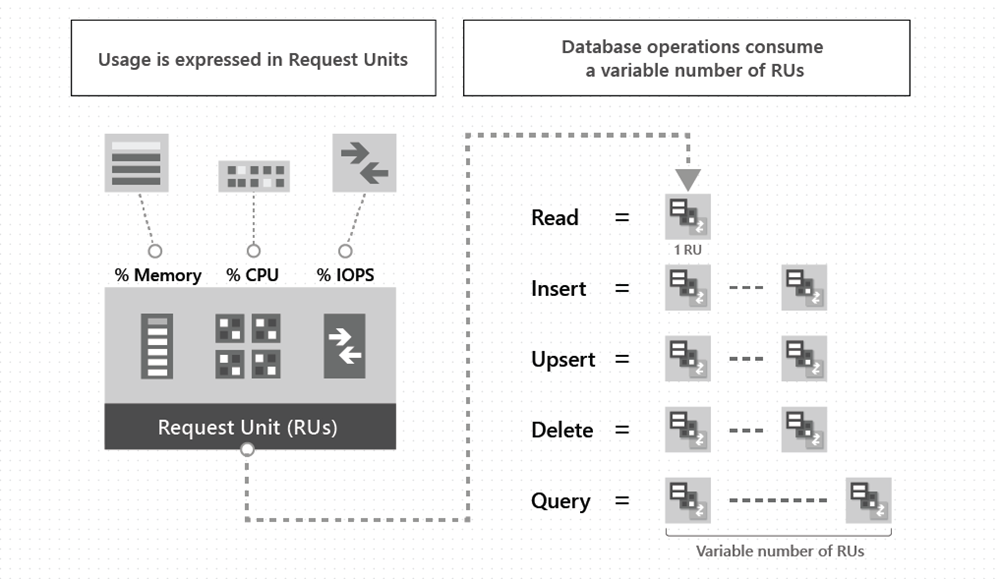 Source: Azure
Source: Azure
Cosmos DB provides a free tier, granting new accounts 400 request units per second (RU/s) and 5 GB storage per month. Beyond that, you can consume RUs in three models:
- Autoscale provisioned throughput—automatically scales Cosmos DB according to loads.
- Manually provisioned throughput—lets you manually configure the throughput you need, for demanding workloads with predictable traffic.
- Reserved capacity—you can reserve a certain number of RUs for a term of 1 or 3 years and receive a significant discount on per-RU costs.
Here is pricing for RUs in the autoscale provisioned option, in the central US region:
|
CosmosDB Account Enabling... |
Total RU/s per hour |
Price per 100 RU/s per hour |
|
Writes in a single Azure region |
100 RU/s x 1.5 |
$0.008 |
|
Writes in a single Azure region with data distributed to multiple regions |
100 RU/s x 1.5 x number of regions |
$0.008 |
|
Writes to multiple Azure regions, with data distributed across regions |
100 RU/s x number of regions |
$0.016 |
Here are examples of pricing for reserved capacity—prices shown are for single region write:
|
|
1 Year Term—Annual Price |
3 Year Term—Annual Price |
|
5000 reserved RU/s |
$2,978 |
$2,628 |
|
50,000 reserved RU/s |
$29,784 |
$26,280 |
|
100,000 reserved RU/s |
$56,064 |
$49,056 |
Azure Database Storage with Azure NetApp Files
Databases serving production workloads require high performance storage. Azure NetApp Files is a file storage alternative from Microsoft Azure built on NetApp technology, giving you enterprise file share capabilities that can support even your core business applications.
Get enterprise-grade data management and storage to Azure so you can manage your workloads and applications with ease, and move all of your file-based applications to the cloud.
Azure NetApp Files solves availability and performance challenges for enterprises that want to move mission-critical applications to the cloud, including workloads like HPC, SAP, Linux, Oracle and SQL Server workloads, Windows Virtual Desktop, and more.
Want to get started? See Azure NetApp Files for yourself with a free demo.