Subscribe to our blog
Thanks for subscribing to the blog.
November 5, 2018
Topics: Cloud Volumes ONTAP Storage EfficienciesData TieringData ProtectionDisaster RecoveryAdvanced6 minute read
Disaster recovery is never cheap when systems are entirely housed on-premises. Redundant data storage and hosting duplicate sites come with price tags for infrastructure, network, administration, maintenance, plus paying the rent for the physical space to house all those appliances.
Although the shift to the cloud and the scalability of cloud computing has done a lot to cut the costs associated with the “old school” all-on-premises architecture, disaster recovery in the cloud has its own cost considerations. If you plan on decommissioning an existing disaster recovery site in favor of a site based in the cloud—especially if you are currently using NetApp for primary and secondary storage—this is a crucial time to consider the costs of disaster recovery in the cloud.
What are your objectives for RTO and RPO, how will you comply with data protection SLAs, and, most importantly, how will you keep costs down?
These questions need answers and NetApp has one to offer you: Cloud Volumes ONTAP. This post will look at how the combination of cloud storage efficiencies and how the ease of use of Cloud Volumes ONTAP helps to cut cloud-based disaster recovery costs.
The Challenges of Running Disaster Recovery in the Cloud
Disaster recovery depends on the ability to transition from an impacted primary site to a secondary failover site with little loss of data or functionality.
The cloud offers an inherently better solution for disaster recovery because of its scale: giant cloud service providers have levels of security, equipment, availability, and operation that private organizations, no matter how large, just can’t match.
Costs for storage on these sites are kept low because of the intense competition among service providers. So, the first step to cutting disaster recovery costs is to make the move to the cloud—but once you get there the cloud has challenges of its own you’ll have to face.
Just the migration to the cloud is a challenge that takes intense planning and a considerable investment of time and money. Mistakes at this stage can lead to higher costs later, including the costs for disaster recovery.
Because “always on” cloud sites for disaster recovery are exactly that—always on—they inevitably rack up charges. And don’t overlook the costs of data transfer: the cloud may provide inexpensive storage but getting your data there costs money.
Cutting Costs with Cloud Volumes ONTAP Storage Efficiencies
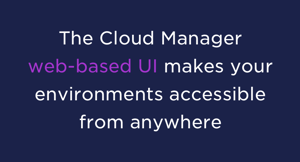 There are many disaster recovery resources available for AWS storage users and Azure storage users. On AWS, infrastructures can be built with Amazon EC2 instances while Cloud Formation and Pilot Light can keep costs down by only running services on failover. On Azure, users can rely on Azure Backup, StorSimple, and cold storage in Azure Blob combine to build a disaster recovery infrastructure.
There are many disaster recovery resources available for AWS storage users and Azure storage users. On AWS, infrastructures can be built with Amazon EC2 instances while Cloud Formation and Pilot Light can keep costs down by only running services on failover. On Azure, users can rely on Azure Backup, StorSimple, and cold storage in Azure Blob combine to build a disaster recovery infrastructure.
But with Cloud Volumes ONTAP you can increase your data protection levels while you optimize the use of those AWS and Azure services and bring down the total costs of maintaining your disaster recovery in the cloud.
The cost savings are due to these Cloud Volumes ONTAP efficiency features:
SnapMirror Data Mobility
SnapMirror® data replication technology leverages ONTAP snapshots to manage the transfer of data from the primary dataset to the DR copy. As in the NetApp Snapshots technology, SnapMirror will copy the entire dataset to the DR instance only once, and then will sync with the DR copy by only updating the changed data. This method of syncing only data deltas is very cost effective. In addition, the transferred data deltas are also deduplicated and compressed with the same features mentioned below, lowering the costs of data transfers even further.
Thin Provisioning
With thin provisioning, the logical storage users are presented with what will appear to be the full requested size, but the blocks of data are actually only allocated as they are being written. Basically, that means you only pay for the capacity that is being actively used and not for anything idle.
Thin provisioning keeps cloud costs—including cloud-based disaster recovery costs—low since you no longer must allocate storage in the cloud ahead of time, you only scale as needed.
Compression
Data compression is another space-saving feature that lowers disaster recovery costs. By allowing data on a volume to be compressed, you wind up paying less for overall storage consumed. Depending on the type of data, compression can lead to an average footprint and cost reduction of 50%.
In a recovery site, Cloud Volumes ONTAP uses SnapMirror to replicate the compressed data, which cuts down on the network bandwidth used to sync the two sites.
Deduplication
Data deduplication saves a lot of storage space by collapsing data with more than one copy into a single block. This feature runs in the background automatically, seamlessly reading and writing data.
Combined with compression, deduplication makes your data as compact as possible, keeping your storage and transfer costs for disaster recovery low.
Automatic Tiering to Object Storage
Cloud Volumes ONTAP also allows you to leverage Amazon S3 or Azure Blob for infrequently-used data. This data tiering function cuts down storage costs by automatically shifting data that isn’t frequently used from performant block storage to less-expensive object storage. You can even take advantage of lower costs of the native Azure Blob and Amazon S3 object storage tiers, lowering your DR storage costs to anywhere from $.03 to .01 per GB/month.
Data Clones
This feature instantly creates writable copies of existing volumes, no matter how large the source. NetApp FlexClone® clone copies are created instantly, with zero capacity penalty, and more than one copy can be used at the same time.
FlexClone copies are excellent for running disaster recovery tests. Such tests are important because if a disaster recovery plan is not tested, it may not work when you really need it, and ultimately cost your company an untold amount of money.
Increased Manageability with Cloud Manager
Another one of Cloud Volumes ONTAP’s advantages is its ease of use through Cloud Manager. Cloud Manager’s single-pane view of all your deployments enhances your ability to monitor and manage your datasets and disaster recovery environments both in the cloud and on-premises.
The Cloud Manager web-based UI makes your environments accessible from anywhere. An easy-to-follow setup wizard shows users who are new to the cloud how to set up and create new instances and volumes, provision resources, configure systems, and more.
The Cloud Manager also makes finding and replicating ONTAP instances a fast part of building disaster recovery copies, saving you time and money.
With Cloud Manager you can adjust your DR copies sync schedules, and switch your DR instances off (with the exception of when you sync them), which can greatly reduce your compute costs.
The Key to a Cost-Effective Disaster Recovery Plan
Though cloud disaster recovery represents a big cost savings over disaster recovery in on-premises environments, it can still be a considerable expenditure. Using AWS disaster recovery or Azure disaster recovery services may help you get your site back up, but with Cloud Volumes ONTAP you get the added benefits of storage optimization, data protection, better manageability, and reduced disaster recovery costs.

