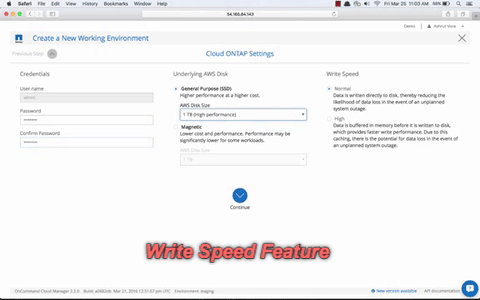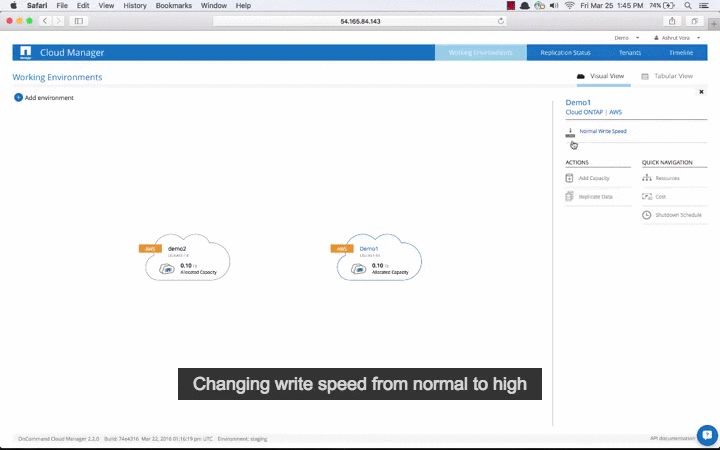Subscribe to our blog
Thanks for subscribing to the blog.
April 26, 2016
Topics: Cloud Volumes ONTAP AWS2 minute read
- Write Speed in Cloud Volumes ONTAP
- Volume View - volumes on demand carved out of Cloud Volumes ONTAP
- GovCloud support + Seoul region support
- Automation of storage capacity decision
- ....and many more
Lets dive into Cloud Volumes ONTAP's write speed feature
What is this feature?
In Write Speed we are enabling faster acknowledgment back to client. So when client writes to Cloud Volumes ONTAP using any protocol (NFS, CIFS, or iSCSI) write is acknowledged before it is committed to stable storage.
How do I enable this feature?
By default starting with OnCommand Cloud Manager 2.2 will set your write speed as Normal or in other words, imagine you are getting latest Cloud Volumes ONTAP via Cloud Manager but without this feature.
There are two ways to enable this feature:
- When you are deploying new working environment there is an option to select Normal or High write speed.
- You can change write speed of existing deployment,which has normal write speed by going into Cloud Volumes ONTAP options
Benefits of Cloud Volumes ONTAP's Write Speed
Write speed gives you power to tweak Cloud Volumes ONTAP's ability to acknowledge IO writes. This gives a noticeable boost to write performance and tag that along with amazing snapshot capability, compression & storage efficiency to save $$$ ,scalability of AWS and NetApp's Data Fabric, it gives you more mileage from the same engine!!
Things to consider…
Since this feature acknowledges IO to the client before Cloud Volumes ONTAP commits to the disk. It is advisable to have application level high-availability such as SQL AoAGs, MySQL replicas, Cassandra etc or use this feature when it is acceptable to have data loss in an event of unplanned outage; imagine dev/test or just for first baseline transfer to cloud. With that said learn more about write speed and other feature here:
CONCLUSION:
This feature will drive more performance out of same Cloud Volumes ONTAP instance in AWS as compared to the same Cloud Volumes ONTAP instance with normal write speed. But it comes with a caveat as mentioned above.
You can try out Cloud Volumes ONTAP today with a 30-day free trial on AWS