Subscribe to our blog
Thanks for subscribing to the blog.
November 20, 2019
Topics: Azure NetApp Files 6 minute read
As on-premises infrastructures age, becoming increasingly prone to failure and susceptible to security threats, enterprises are seeking out the cloud as a continuous integration/continuous delivery alternative to the staunch and expensive servers of the data center. Windows file shares make up around half of workloads currently living in the public cloud and that figure is expected to increase in the next few years. But the options for hosting applications and services that require SMB file sharing in Azure can seem limiting, particularly given the multiplicity of factors at play in cloud migration—including availability, capacity and performance scaling, and overall complexity. Those deal breakers can create bottlenecks to successful implementation.
In response to the demand for a cloud infrastructure supportive of SMB file sharing, NetApp partnered with Microsoft to provide new options for Windows file share workloads, called Azure NetApp Files (ANF). ANF is a fully managed storage service for enterprise workloads that provides a feature-rich option for applications requiring SMB, as well as NFS and dual protocol, support in Azure. ANF has turned heads since its official General Availability announcement earlier this year. Read on to find out why.
What are the Key Values of ANF for Windows File Sharing?
Azure NetApp Files is a fully managed cloud service with complete Azure portal integration and access via REST API, CLI, or PowerShell. ANF offers excellent performance of over 300k IOPS with low latency. An Azure NetApp Files volume can generate ~319,000 IOPS with 1.5 millisecond (ms) latency for adjacent virtual machines and ~290,000 IOPS with less than 2ms latency for non-adjacent virtual machines.
Azure NetApp Files is powered by NetApp ONTAP technology, which provides proven protocol support for NFSv3 and SMB 3.1. It enables powerful data management through snapshots of datasets, high availability, and sub-millisecond latency.
Its multiprotocol support makes it a clear choice for enterprises looking to move to the cloud, and those who already live there. But other key considerations—like security, rapid replication, and high availability—underscore ANF’s promise. Easy data migration across on-premises and cloud infrastructures using NetApp Cloud Sync simplifies migration and DevOps use cases, with capabilities like instantaneous snapshot creation and restore. Active Directory integration for SMB-based infrastructures puts to rest availability nightmares for downtime-weary SREs with security concerns.
A Reference Architecture for Windows File Sharing in Azure NetApp Files
Let’s take a look at the reference architecture for SMB-based applications in the cloud. Users operating on-premises and in the cloud, within the same Azure region, can access any given SMB volume via Express Route, as depicted below.
SMB File Shares: Azure NetApp Files
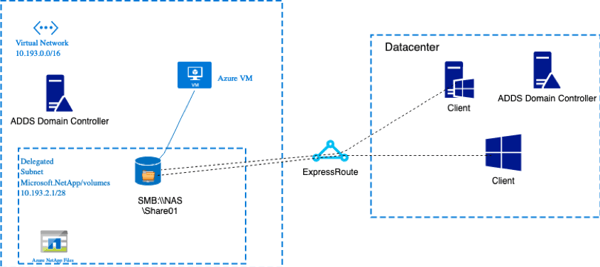
In the diagram, you can see:
- Azure NetApp Files can use Active Directory Domain Services for authentication (domain controller(s) can be either deployed in Azure or in the datacenter).
- Clients in the same Azure region or in the data center can access the SMB share via ExpressRoute.
The key components of the solution include:
- Active Directory Domain Services
- Azure Virtual Machines
- Azure NetApp Files (storage)
- NetApp SnapshotTM Technology
In this example, Active Directory Domain Services is providing centralized authentication for users and group access. ADDS can be deployed via a Windows Server image running in an Azure Virtual Machine, a physical server on premise, or a virtual machine on premise. On-premises to Azure connectivity is provided by Azure ExpressRoute.
Azure NetApp Files leverages Active Directory Domain Services for granular access control of data to end users. Shares are accessible both in the Azure region where ANF is deployed and also via ExpressRoute to on-premises clients.
How Snapshots Increase the Resilience of Your Data
Snapshot copies are a crucial component of a sturdy cloud infrastructure and cloud backup.
You can easily create a snapshot copy of a file share using NetApp SnapshotTM Technology. Snapshots act as logical backups. They’re point-in-time representations of your data, with a rapid revert function that allows you to restore your data without downtime. You create snapshot copies manually or schedule their creation using the Azure NetApp Files API or GUI (for more details, check out our blog on Azure NetApp Files APIs). If there is a need to use a snapshot, a customer can rapidly revert using the API. Since they are read-only, block-level incremental copies, you only pay for the space consumed by new data written.
The sheer speed of snapshot copy creation and restoration allows for enhanced development and testing processes that can be performed at any time, regardless of the size of your NFS or SMB file share, a boon to any DevOps team looking to increase the pace of innovation. You can easily spin up a copy of a file share to test an application update and tear it down when testing is complete, all without interrupting production services.
Other Notable Benefits of Using ANF For Your SMB and NFS File Shares
Data durability
With Azure NetApp Files, data is protected not just against multiple drive failures, but also against numerous storage media errors that can harm your data durability and your data integrity. And with 99.9999999% durability—based on the experience of over 300,000 customers—you don’t have to worry that your data is going to disappear.
High availability
Azure now offers an SLA for availability. Built on industry-leading hardware and software, Azure NetApp Files is characterized by high availability and uptime, both of which are enabled by architectural features, such as redundant network paths, failover, and advanced data protection.
Security and encryption
Azure NetApp Files is built to meet the demanding security standards that have enabled Azure to achieve more compliance certifications than any other cloud provider. Azure NetApp Files gives you FIPS-140-2-compliant data encryption at rest, role-based access control (RBAC), Active Directory authentication (enabled for SMB), and export policies for network-based access control lists. It also enhances data security through mount points that exist solely within a virtual private cloud and are not accessible through a public IP address.
The Bottom Line: Support for Hybrid Scenarios
Azure NetApp Files’ myriad capabilities work equally as well on premises—and in the same manner—as they do in the cloud, for both SMB and NFS file shares. And the cost benefits are impressive: Azure NetApp Files is the lowest cost, highest quality storage solution for Windows file sharing in Azure.
Three performance tiers allow you to optimize Azure NetApp Files for your workload and spending requirements. Choose from Standard, Premium, and Ultra tiers.
|
Requirement |
Azure NetApp Files |
"Roll your own ha File Server" |
|
Capacity |
40TiB |
40TiB |
|
Monthly Storage Costs |
$6,039.96 (40TiB Standard Service Level) |
$5,946.85 (+$540.67 for 4TB of snapshots 3x16TB disks) x2 = $11,893.40 |
|
Annual Storage Costs |
$72,479.52 |
$142,724.40 |
|
Compute/VM Costs Monthly |
$0 |
$253.32 (DS3v x2) = $506.64 |
|
Compute/VM Costs Annual |
$0 |
$6,079.68 |
|
TCO (yearly) |
$72,479.52 |
$148,804.08 |
|
Savings |
51% savings |
Learn More About Cloud File Sharing in Azure
NetApp Cloud Central is home to a wealth of resources to get you started on Azure NetApp Files, including a detailed reference architecture to go along with this blog. Check out our latest live webinar to learn to leverage all the tools that Azure NetApp Files offers, or read the ebook to resolve your file share challenges in the cloud when NFS or SMB protocols are at play.