Subscribe to our blog
Thanks for subscribing to the blog.
September 6, 2017
Topics: Cloud Volumes ONTAP AWS5 minute read

For long-time users of NetApp appliances, ONTAP is the data management software you’ve grown to trust over the years, and now it is located in and optimized for the cloud in addition to your on-premises environments.
Working with Cloud Volumes ONTAP, any deployment on AWS becomes faster, more cost-effective, and reliable.
But even with Cloud Volumes ONTAP’s capabilities—support for NFS, CIFS and iSCSI protocols, data protection, high availability, thin provisioning, data compression and deduplication, and data-at-rest encryption—if you misunderstand or misjudge the way AWS resources work, you won’t be able to fully benefit from your cloud deployment.
What can you learn about AWS resources that will help you optimize Cloud Volumes ONTAP?
This post will look at three key AWS performance factors that will greatly benefit your Cloud Volumes ONTAP deployment: the underlying storage type, compute power, and network performance.
1. Storage Type
The AWS storage type you select is a key AWS performance factor. Amazon Elastic Block Store (Amazon EBS) volumes make block-level storage for Amazon EC2 instances possible, but these volumes aren’t dependent on the instances.
Amazon EBS volumes are sorted into two categories—solid-state drives (SSD) and hard disk drives (HDD). When it comes to SSD, there are two subcategories: Provisioned IOPS SSD (io1) and General Purpose SSD (gp2).
There are also two types of HDD: Cold HDD (sc1) and Throughput Optimized HDD (st1). Below you can see how these types compare to each other.
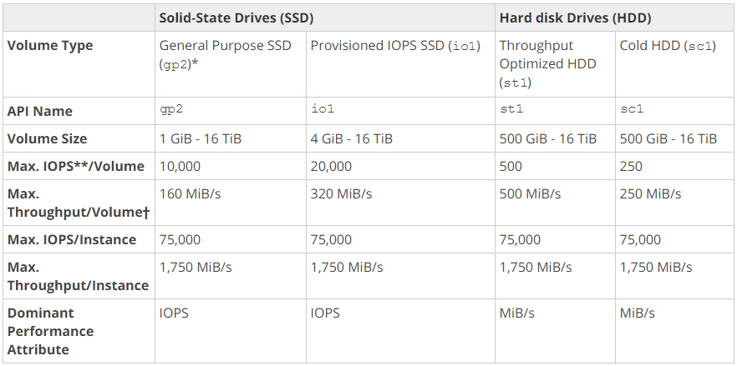
There is a difference between the two types in performance and in pricing.
SSD volumes are optimized for workloads that are highly transactional and perform lots of read and write operations. HDD volumes are magnetic-based, so they don’t do well with random accessing; however, they don’t cost much per gigabyte when compared to SSD, making them the volume of choice if you plan on performing sequential operations.
To pick the type that is going to work best for you, you have to know what matters for your application: throughput or IOPS. If you need throughput but only random I/O, you should choose SSD volume types.
The gp2 volumes always accumulate IOPS—3 IOPS per every GB provisioned in the bucket to be exact.
But if your workload needs throughput with a lot of sequential I/O, then HDD is the way for you to go. When throughput is important and you have big sequential I/O, Select Throughput Optimized HDD (st1).
Being throughput-provisioned, st1 uses MiB per second as a measurement instead of IOPS. With st1, you select an amount of storage and you get a throughput amount based on that (this is very similar to the way gp2 works).
If you have a workload that needs throughput but you also require inexpensive storage rates, Cold HDD (sc1) is the best choice. This type of volume is structured on the st1 platform, except it halves the performance numbers. Cold HDD is great for sequential throughput jobs such as backup and logging.
2. AWS Compute Resources
As you deploy an Cloud Volumes ONTAP instance in AWS, OnCommand Cloud Manager provisions all the required resources, including Amazon EC2 instances, the Amazon Elastic Block Store (EBS) volumes, and network interfaces as well.
Once Cloud Manager sets those up, Cloud Volumes ONTAP is a fully functioning storage array configuration that is identical to a physical ONTAP system with one exception: it’s in the AWS cloud.
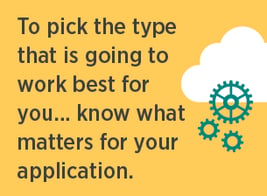
In addition to the resources that belong to the specific instance type you select, other instances share host resources such as I/O performance and network. The exact number of resources shared with an instance is determined by the kind of instance type it is.
Ergo, the higher I/O performers wind up getting the most shared resources.
Cloud Volumes ONTAP uses high performance Amazon EBS-optimized instances for Amazon EBS volumes, which provides the most optimal bandwidth for I/O traffic possible.
Based on the instance type you select, results can range as widely as 500–1200Mbs of dedicated bandwidth between the two AWS resources.
Looking at performance, the Amazon EC2 instance size plays a significant role here. The larger the instance, the better the throughput and compute.
3. AWS Network Performances
As mentioned above, network performance is very important due to bandwidth between Amazon EC2 instances and Amazon EBS volumes. That’s why it is essential to select the appropriate instance for the selected storage type using Amazon EBS-optimized instances.
Configuration is key here: consider the bandwidth you have and exactly what’s most important to push to disk. With those considerations in mind, pick a volume type that makes sure Amazon EBS gives you optimal performance.
OnCommand Cloud Manager makes it easy to tweak the Amazon EC2 instance type and your license uses for Cloud Volumes ONTAP to meet those requirements. If changing the amount and type of Amazon EBS volumes you use with Cloud Volumes ONTAP is something that you want to do, Cloud Manager allows you to add more of the same type and size easily and add new aggregates containing disks of varying Amazon EBS specs.
While the new aggregate is in active use, Cloud Manager also lets you move data between aggregates of different EBS types while the data is actively being utilized.
Conclusion
Cloud Volumes ONTAP brings enterprise-class data management to the cloud. But in order to get the most out of your Cloud Volumes ONTAP system, it’s necessary to be aware of the key factors influencing Cloud Volumes ONTAP performance.
Compute resources, cloud storage type, and network performances will all significantly affect results when using Cloud Volumes ONTAP. Knowing the correct usage and performance of AWS resources for a given workflow will significantly improve Cloud Volumes ONTAP performance.
It is important to know how to make these adjustments, as your demands will increase over time. OnCommand Cloud Manager enables the flexibility to change the underlying AWS resources used by Cloud Volumes ONTAP in order to meet your needs as they grow.
Of course, with all of these considerations there is one other AWS factor to keep in mind: costs. But with the optimal settings in place, you should be able to find the combination between peak performance and affordable cloud usage.
Want to save on costs? Try out a free trial of Cloud Volumes ONTAP on the AWS Marketplace today.
