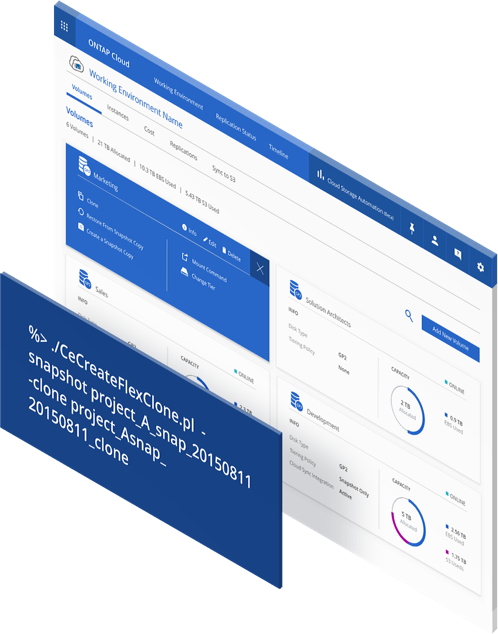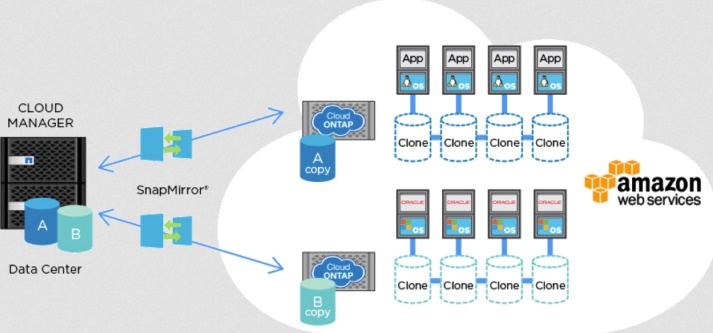When building out a development or test environment, resource utilization flexibility is at the core of why the cloud has become so popular for enterprises today.
Typical questions you need to ask before moving DevOps to the cloud:
- How do I keep agile, automated dev/test processes that support continuous cycles and fast TTM?
- Can I create massive amounts of writable data clones instantly to support automatic testing cycles?
- How can I reduce data footprint and costs while scaling?
- Can I leverage persistent storage with containers?
- How can I achieve high availability and data protection?
A key component to a DevOps methodology is the automated, on-demand, and instant availability of data. Data is the lifeblood
.png?width=312&height=593&name=Insight-banner-1%20%E2%80%93%201%20(1).png)